How to Use a Financial Calendar to Stay on Track All Year
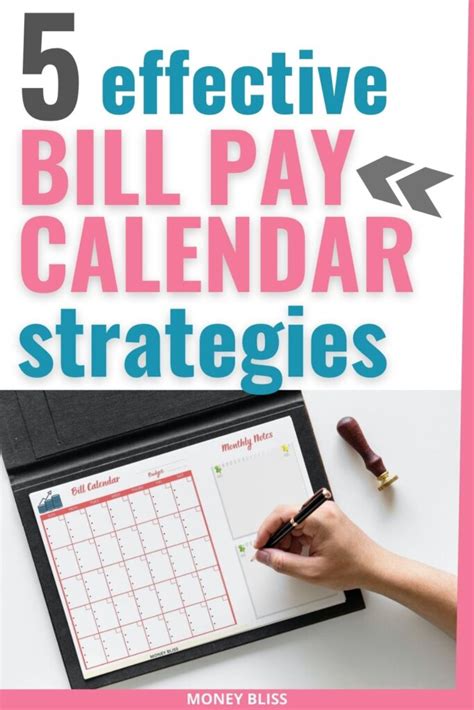
Managing your finances effectively is a year-round job, and one of the best tools to help you stay on top of your financial goals is a financial calendar. A financial calendar is a customized schedule that tracks important financial events, deadlines, and milestones throughout the year. By using a financial calendar, you can avoid missed deadlines, optimize your financial decisions, and ensure you’re always prepared for the upcoming month, quarter, or year.
In this article, we’ll show you how to use a financial calendar to stay organized and on track with your finances. Whether you’re an individual, a family, or a small business owner, this strategy can help you manage your money more effectively and reduce financial stress.
What is a Financial Calendar?
A financial calendar is a tool that helps you track important dates and events that affect your financial well-being. These can include recurring payments (like bills and subscriptions), tax deadlines, investment opportunities, and milestones related to savings goals. By planning for these dates, you can ensure you’re financially prepared for all of them.
You can create a financial calendar in a variety of formats—on paper, in a digital calendar (like Google Calendar), or through budgeting apps that offer calendar features. The key is to personalize it to reflect the financial events and deadlines that are relevant to you.
Why Use a Financial Calendar?
There are several benefits to using a financial calendar:
- Improved Organization: Having a centralized place to track financial events ensures you don’t forget important tasks like paying bills, filing taxes, or making investment decisions.
- Better Cash Flow Management: By planning ahead for expenses and income, you can better manage your cash flow, avoiding surprises and shortages.
- Reduced Stress: With clear reminders for financial deadlines, you won’t have to worry about missing payments or rushing to meet deadlines.
- Informed Financial Decisions: A financial calendar helps you see the bigger picture of your financial year, enabling you to make informed decisions about saving, investing, or budgeting.
- Progress Tracking: It provides a clear framework to measure your financial goals and monitor your progress, helping you stay motivated throughout the year.
Steps to Create and Use a Financial Calendar
Start with Key Financial Dates
The first step in creating a financial calendar is identifying all of the key dates that impact your finances. These can include:
- Bill Due Dates: For recurring bills (mortgage, rent, utilities, insurance, subscriptions), note down the due dates and any potential changes in amounts.
- Paydays: Mark your paydays (whether weekly, bi-weekly, or monthly), as well as any other income streams, such as freelance work, side gigs, or passive income.
- Tax Deadlines: Make sure you’re aware of important tax dates such as the filing deadline for federal and state taxes, estimated quarterly tax payments, and any special deadlines that apply to you.
- Investment Dates: Include dates for stock market closings, retirement account contributions, or any investment opportunities (e.g., IPOs, dividend payments).
- Debt Payments: Include due dates for loan repayments, credit card payments, or any other debts that need to be addressed.
Add Financial Milestones
In addition to regular payments and due dates, you should also track specific financial milestones that are important to your long-term goals. These might include:
- Savings Goals: Set milestones for your savings goals, such as saving for an emergency fund, a down payment on a home, or retirement contributions.
- Debt Repayment: Track progress on your debt repayment plan, whether it’s reducing credit card debt, paying off student loans, or paying down a mortgage.
- Investment Contributions: Plan your contributions to retirement accounts like IRAs or 401(k)s, as well as other investment goals such as building a taxable brokerage account or contributing to a college fund.
- Financial Check-ins: Schedule regular financial reviews, such as quarterly budget assessments, annual tax planning, or portfolio reviews.
Use Technology to Automate Reminders
If you’re using a digital calendar (like Google Calendar, Outlook, or an app like Mint or YNAB), you can take advantage of automation features to set up reminders. For example:
- Set alerts for bill payments a few days in advance to ensure you have enough funds in your account.
- Set recurring reminders for regular savings contributions or investments.
- Schedule monthly financial reviews so you can stay on top of your budget and savings progress.
- Use color coding or categories to differentiate between different types of events (e.g., bills, investments, savings goals).
Many budgeting apps and personal finance tools also allow you to link your bank accounts, credit cards, and investments, which can automatically populate your financial calendar with relevant dates.
Review and Adjust Regularly
A financial calendar is a living tool, not a static one. It’s important to regularly review and adjust it as your financial situation evolves. You may experience:
- Changes in income (e.g., bonuses, raises, job changes).
- New recurring payments (e.g., subscriptions, memberships, loans).
- Unexpected expenses (e.g., medical bills, home repairs).
- Progress or setbacks in your savings or investment goals.
By regularly reviewing your calendar, you can adjust your budget, reallocate resources, and ensure that your financial goals stay on track.
Stick to Your Schedule
Consistency is key when using a financial calendar. The more disciplined you are about following through on scheduled tasks—whether it’s paying bills, making investments, or reviewing your budget—the more likely you are to meet your financial goals. Consider setting aside a few hours each month to:
- Review upcoming bills and due dates.
- Update savings goals or investment strategies.
- Adjust your budget for any income or expense changes.
This regular practice will keep you ahead of the curve and reduce the likelihood of missing important financial events.
Example of a Financial Calendar Template
| Month | Event/Task | Date | Notes |
|---|---|---|---|
| January | Pay credit card bill | 15th | Avoid interest by paying in full |
| February | Review and file taxes | 28th | Final tax documents due |
| March | Contribute to IRA | 31st | Max out annual contribution ($6,500) |
| May | Review annual budget and savings goals | 1st | Adjust if income changes |
| July | Pay estimated quarterly taxes | 15th | Include self-employment income |
| September | Check credit score | 15th | Review for any discrepancies or improvements |
| November | Max out 401(k) contributions | 30th | Take advantage of employer match |
| December | Review financial year, plan for next year | 31st | Assess debt, savings, investments, and taxes |